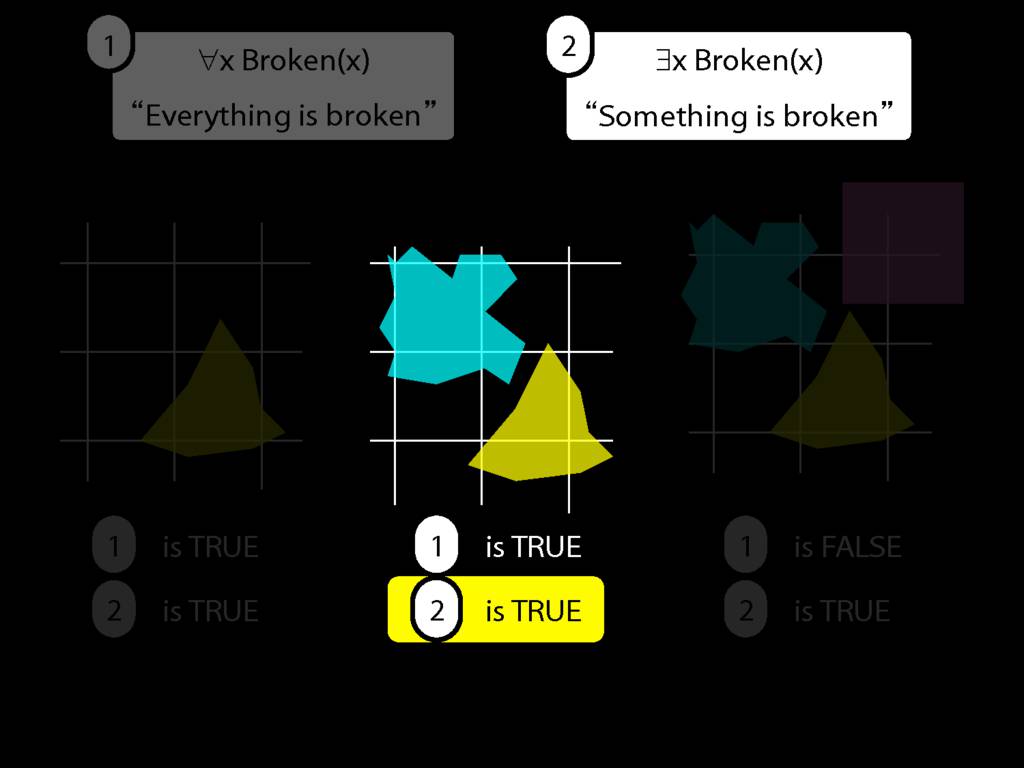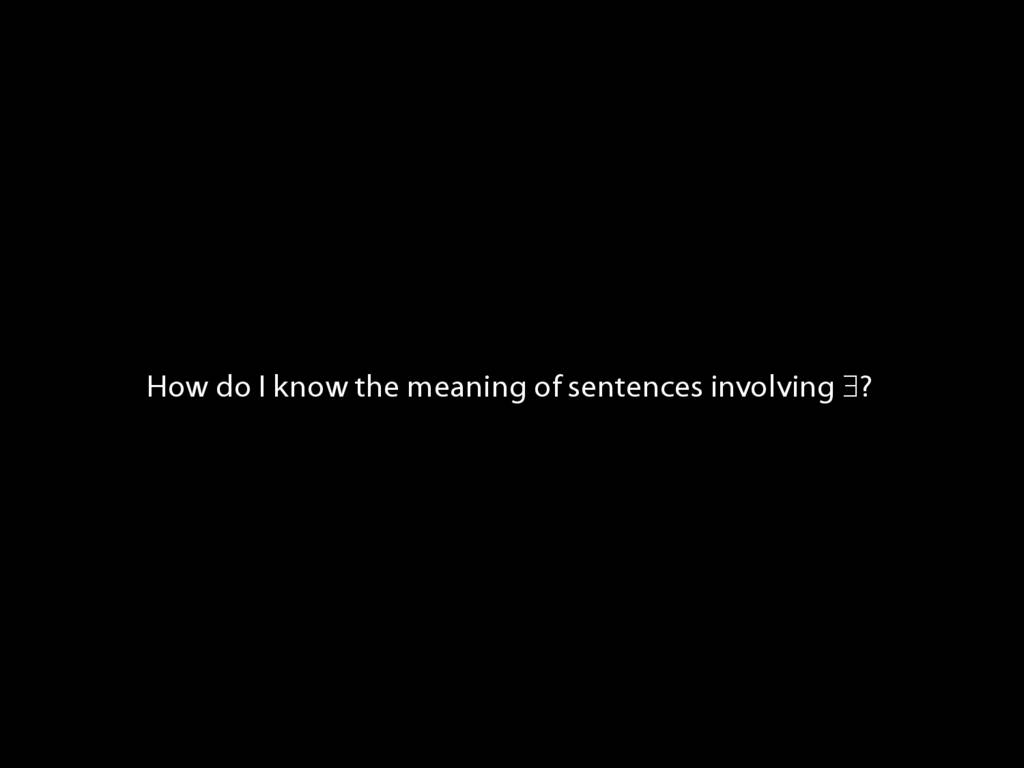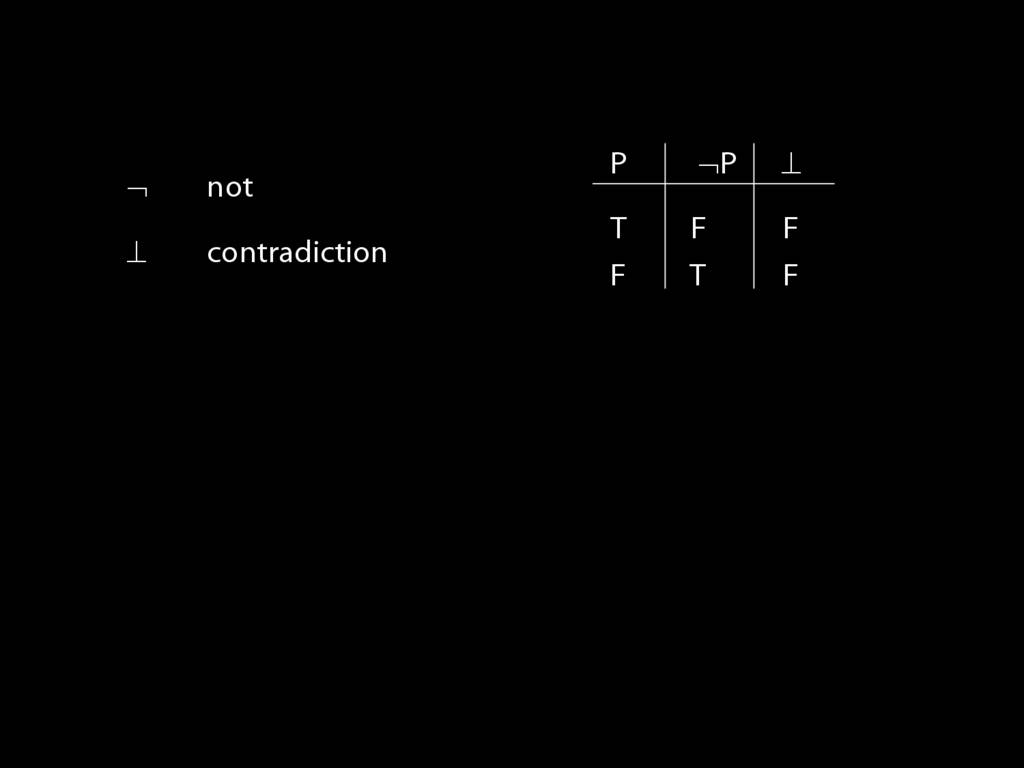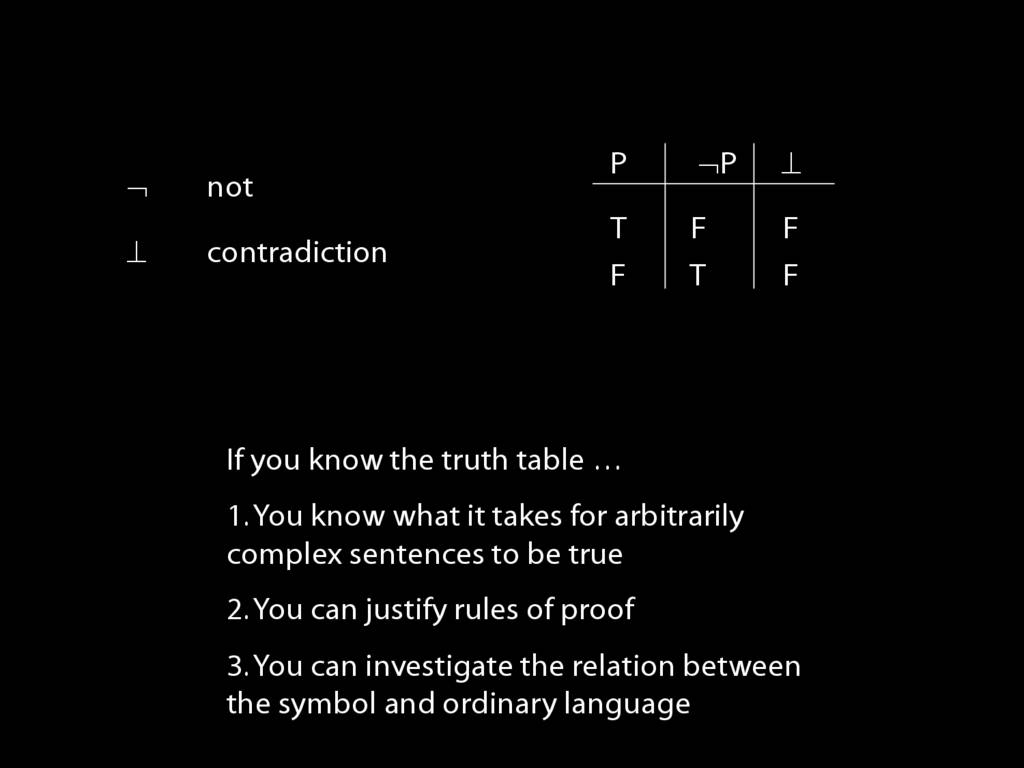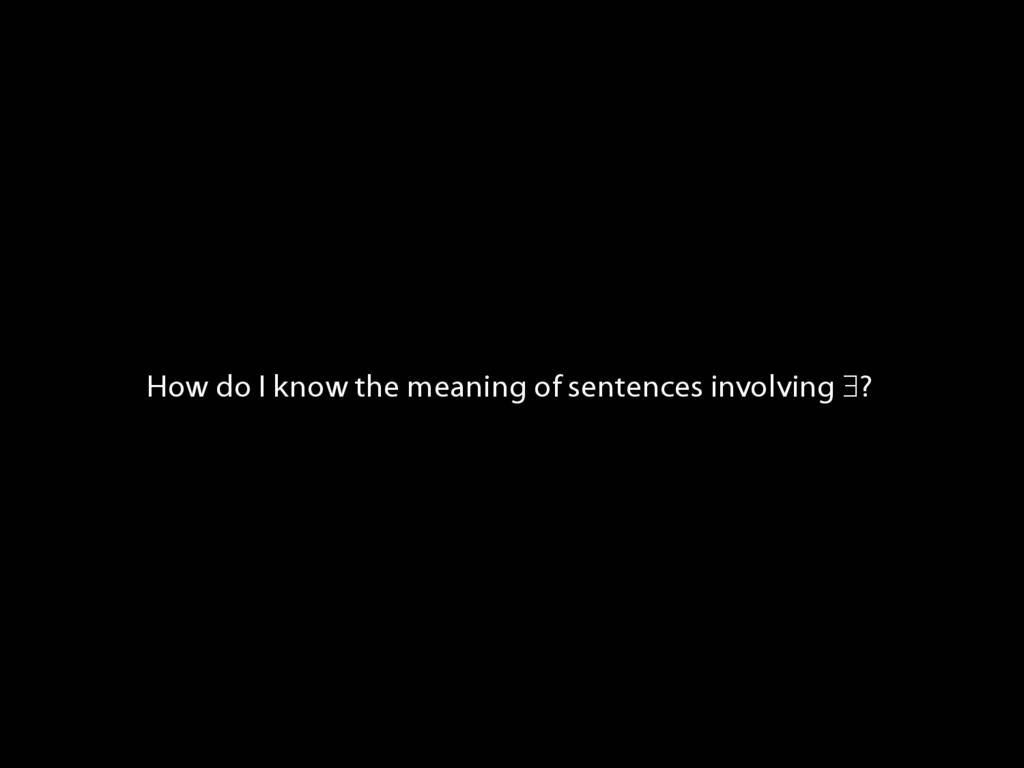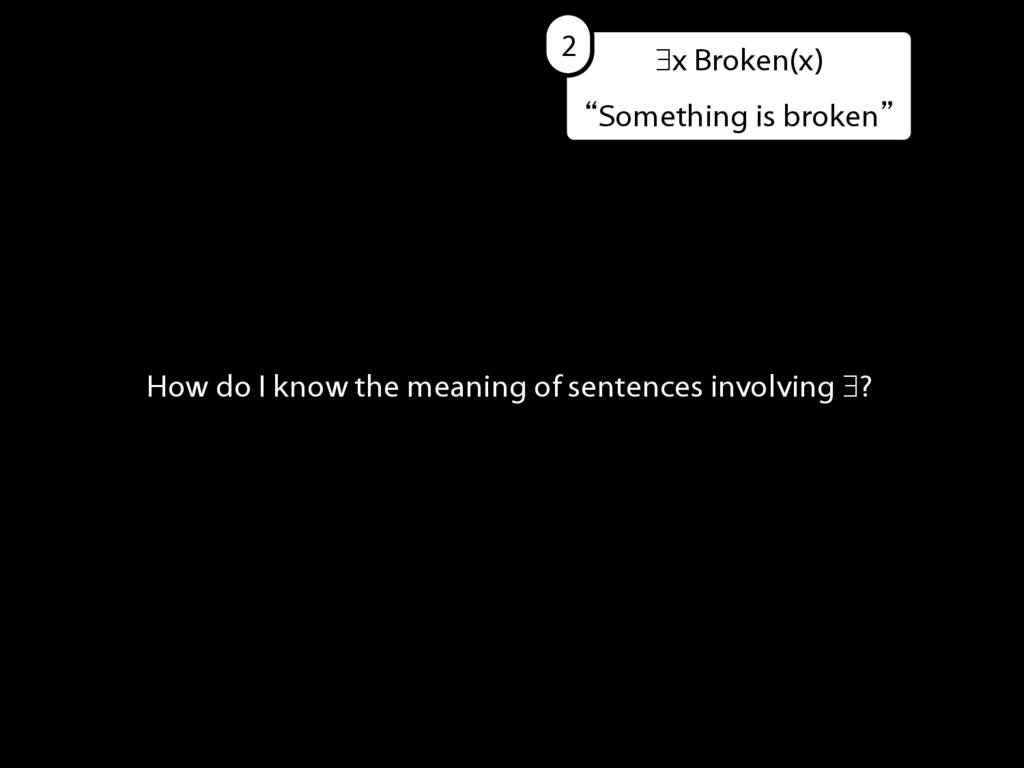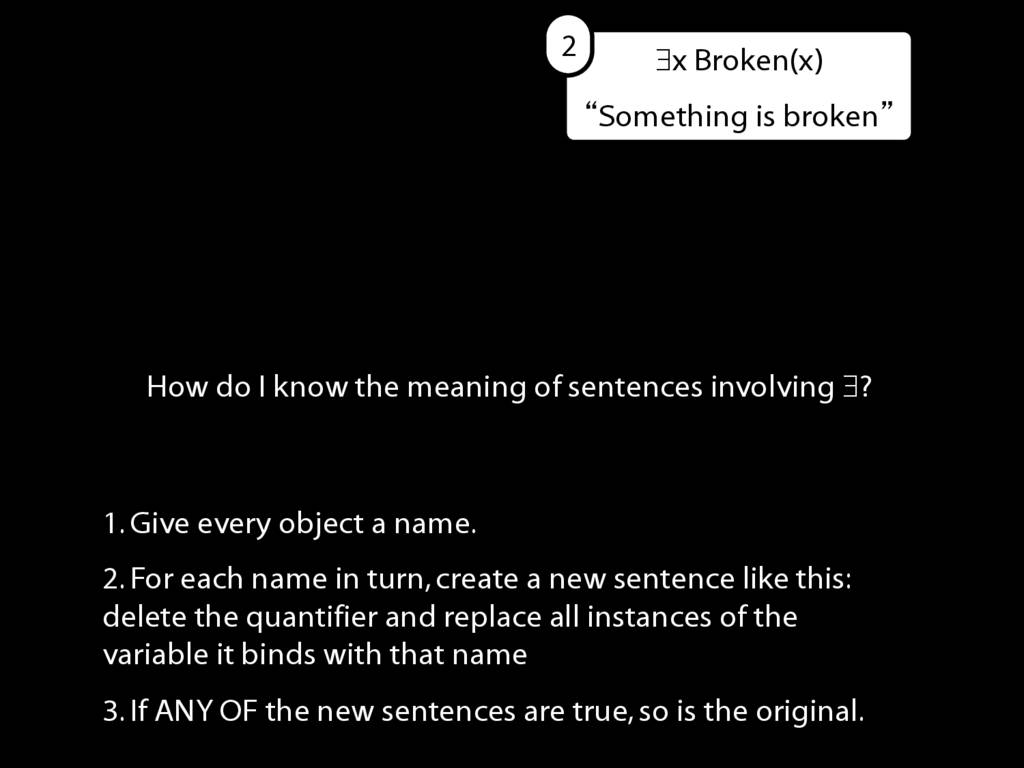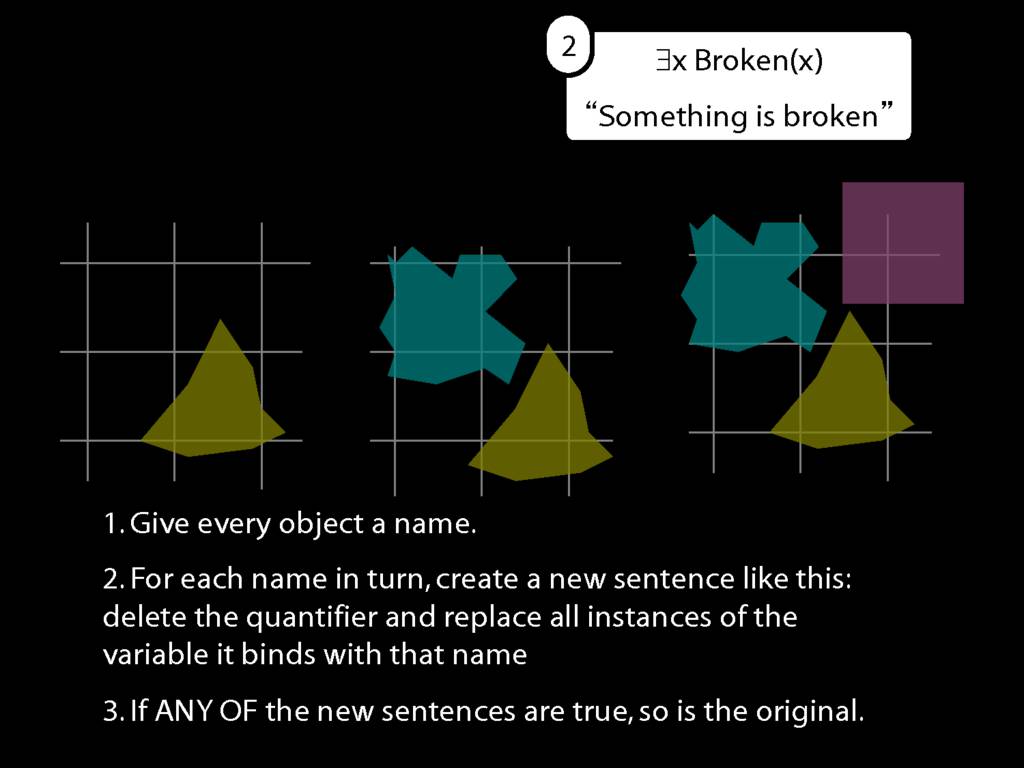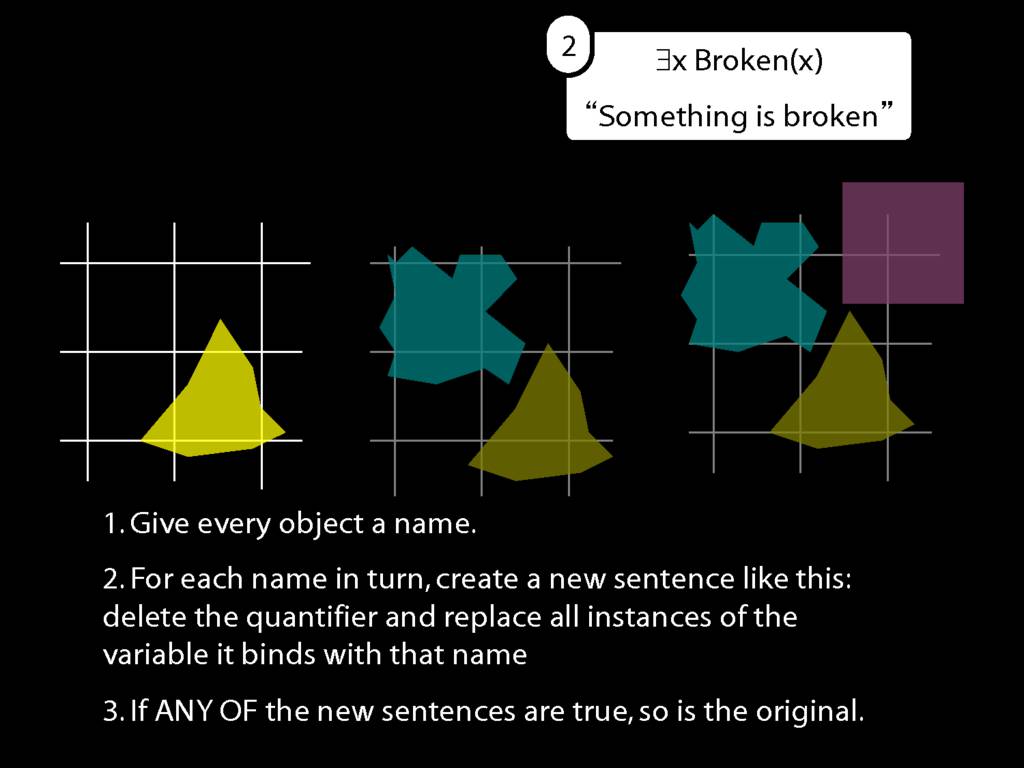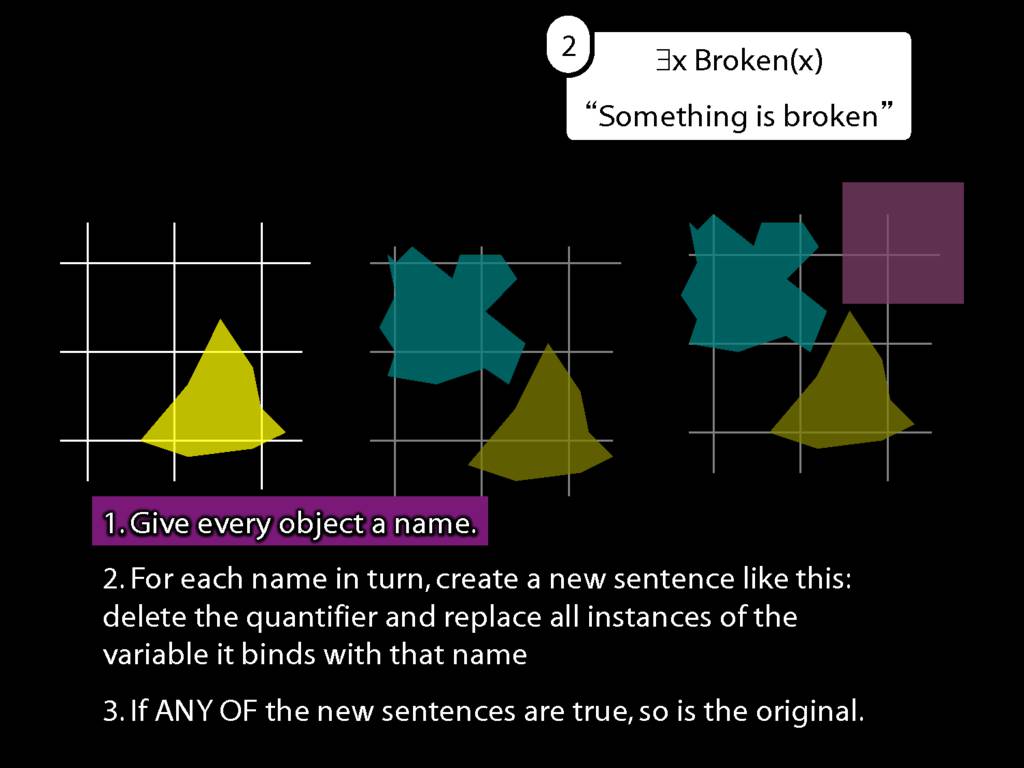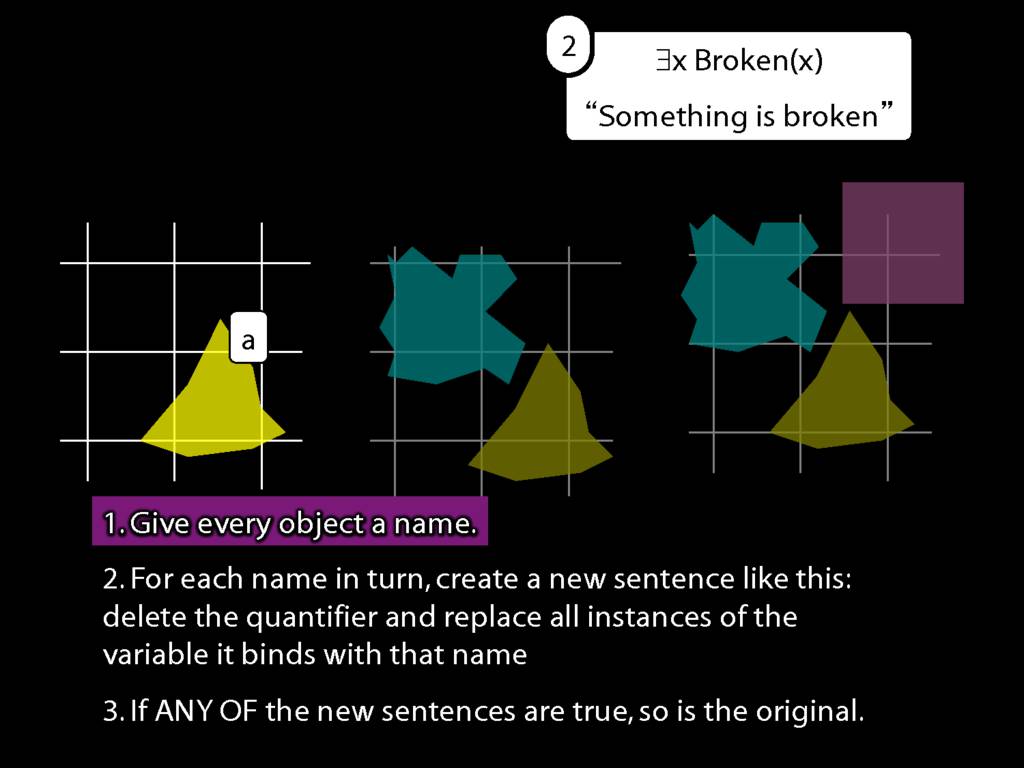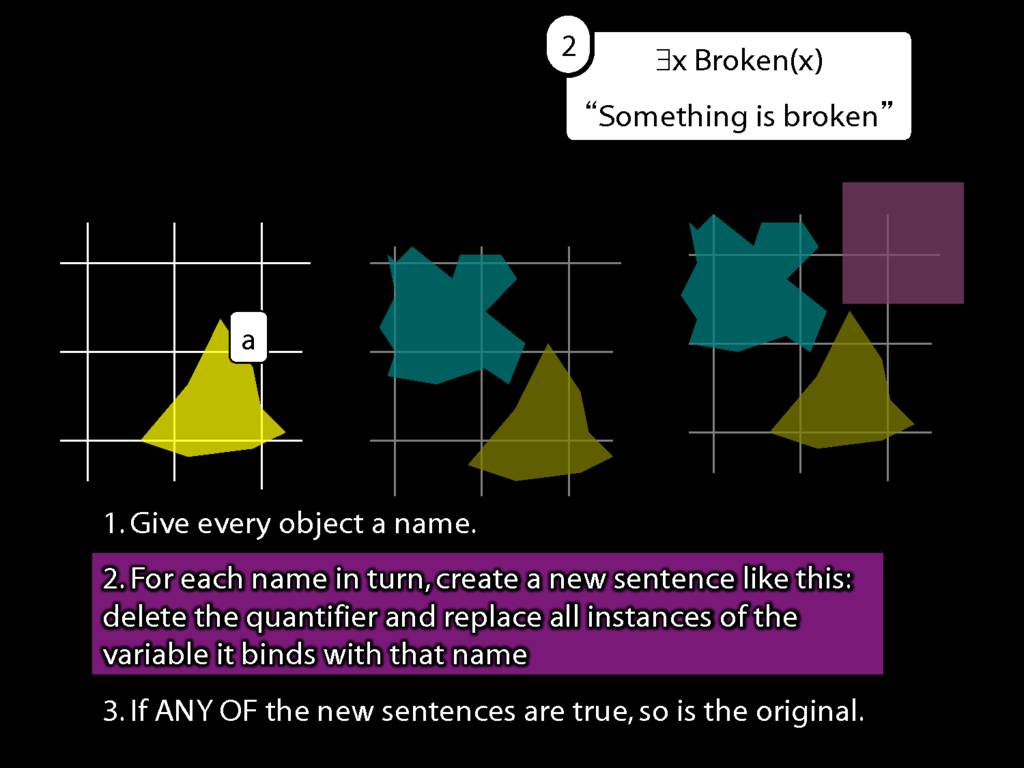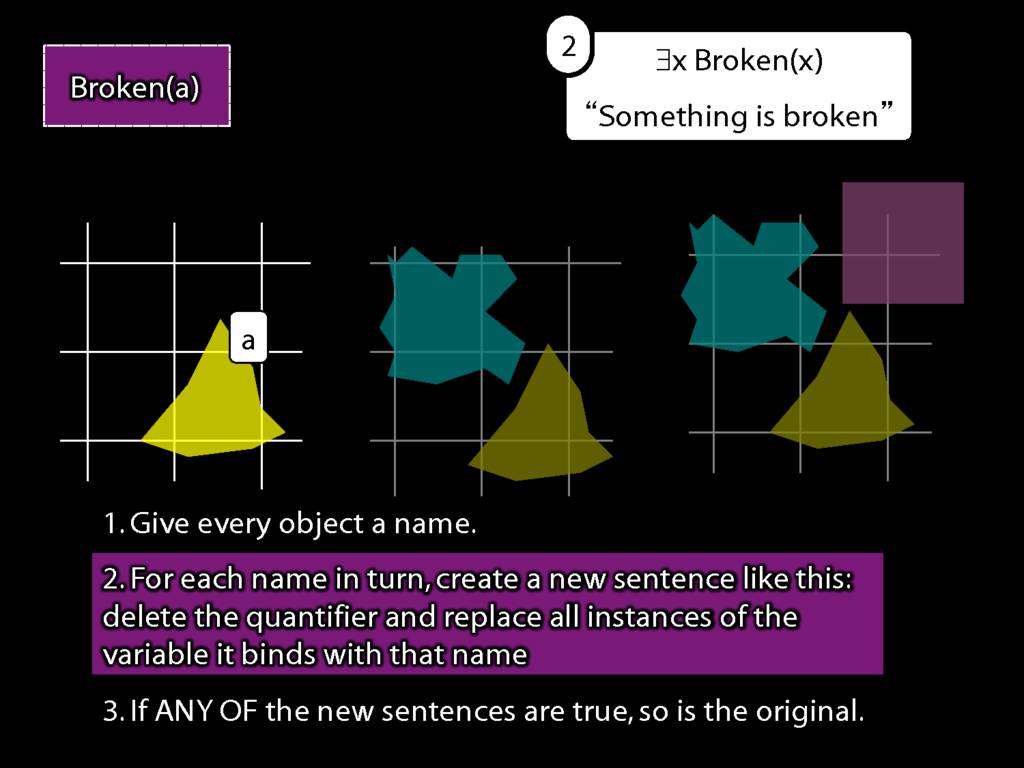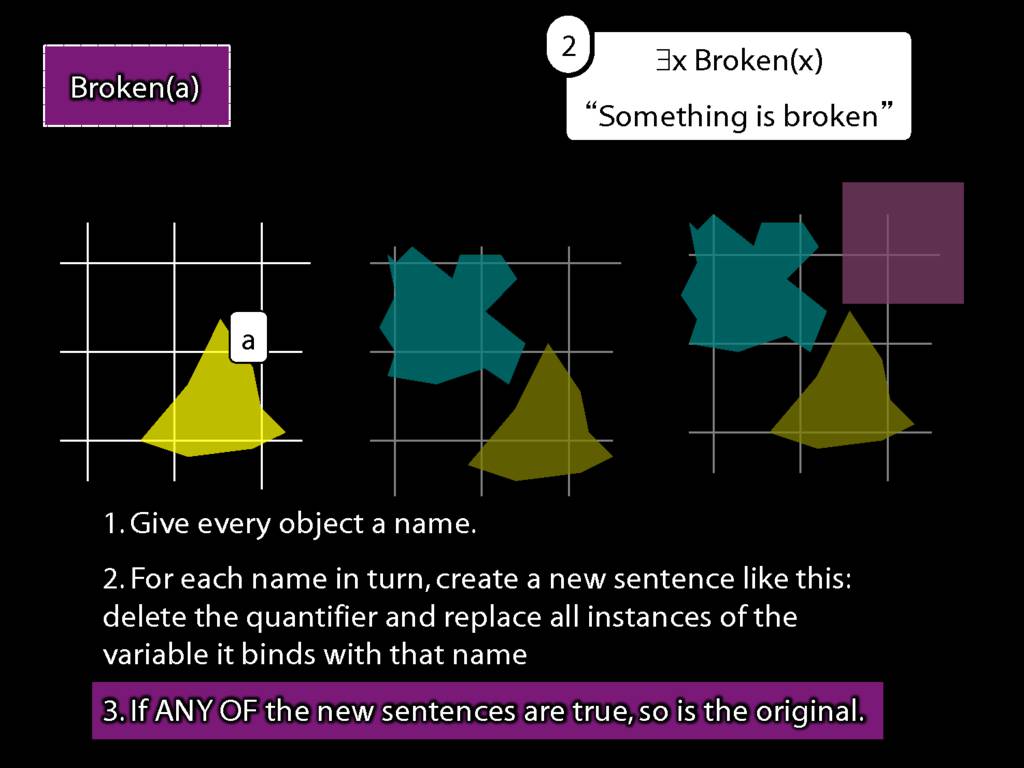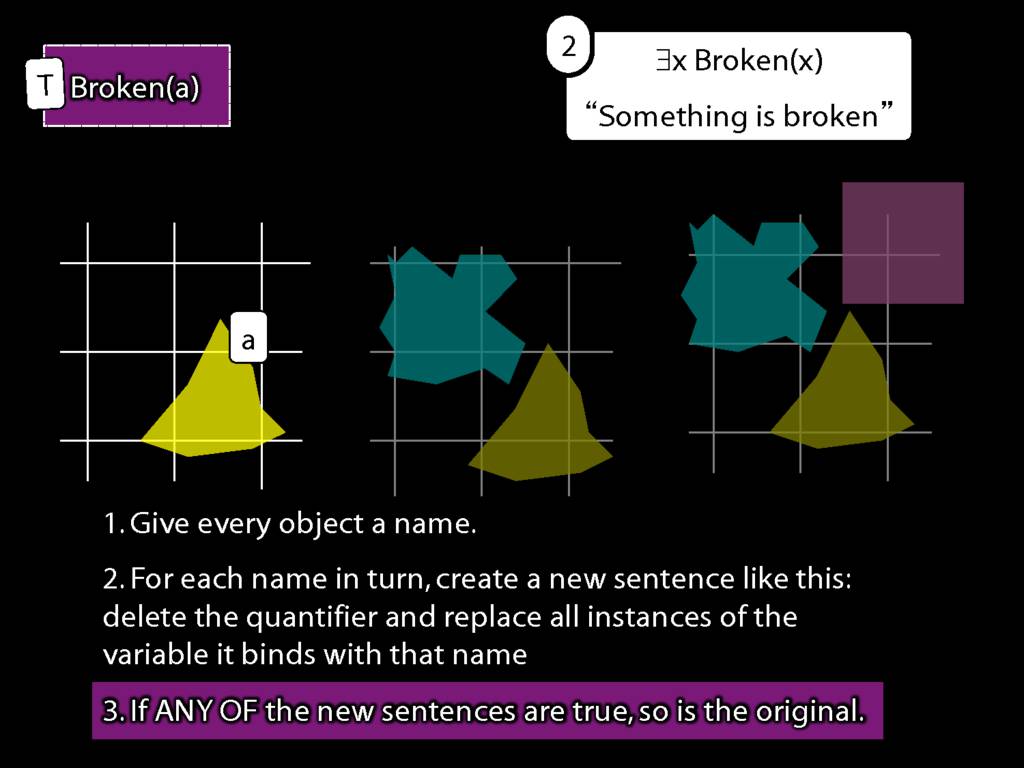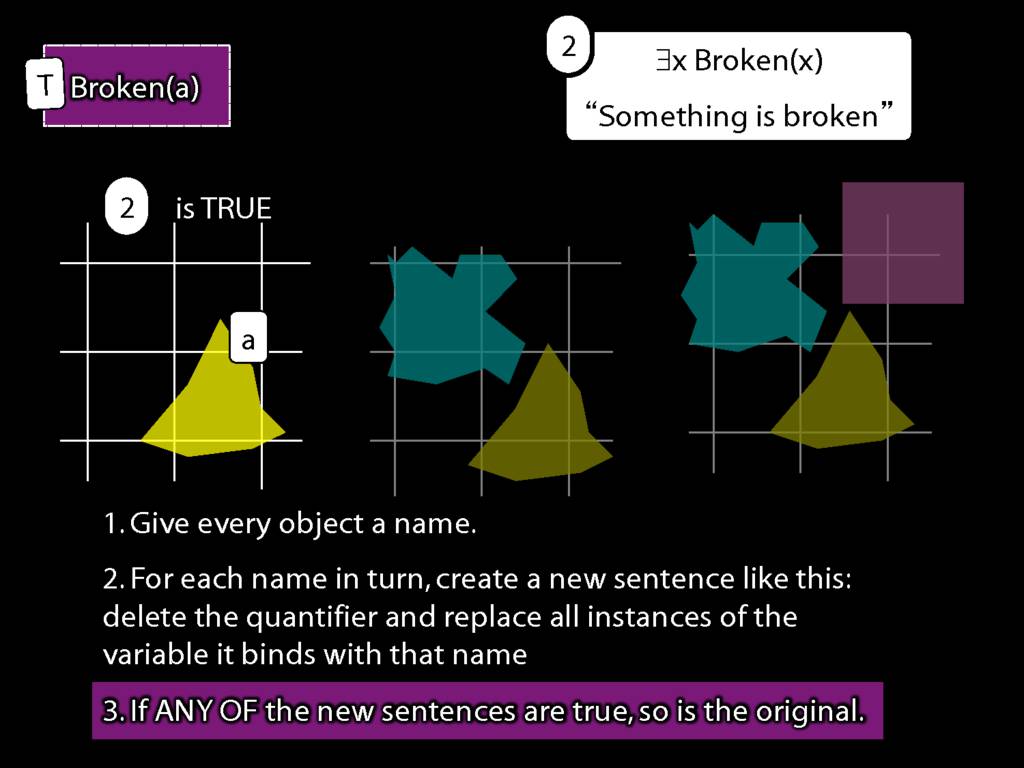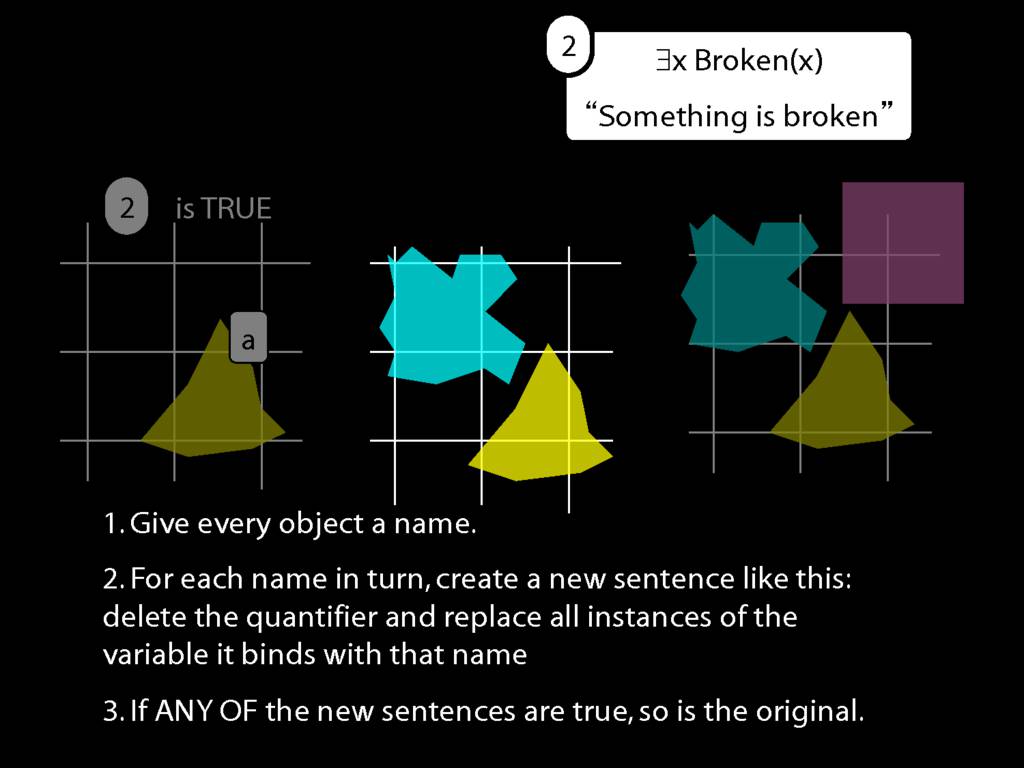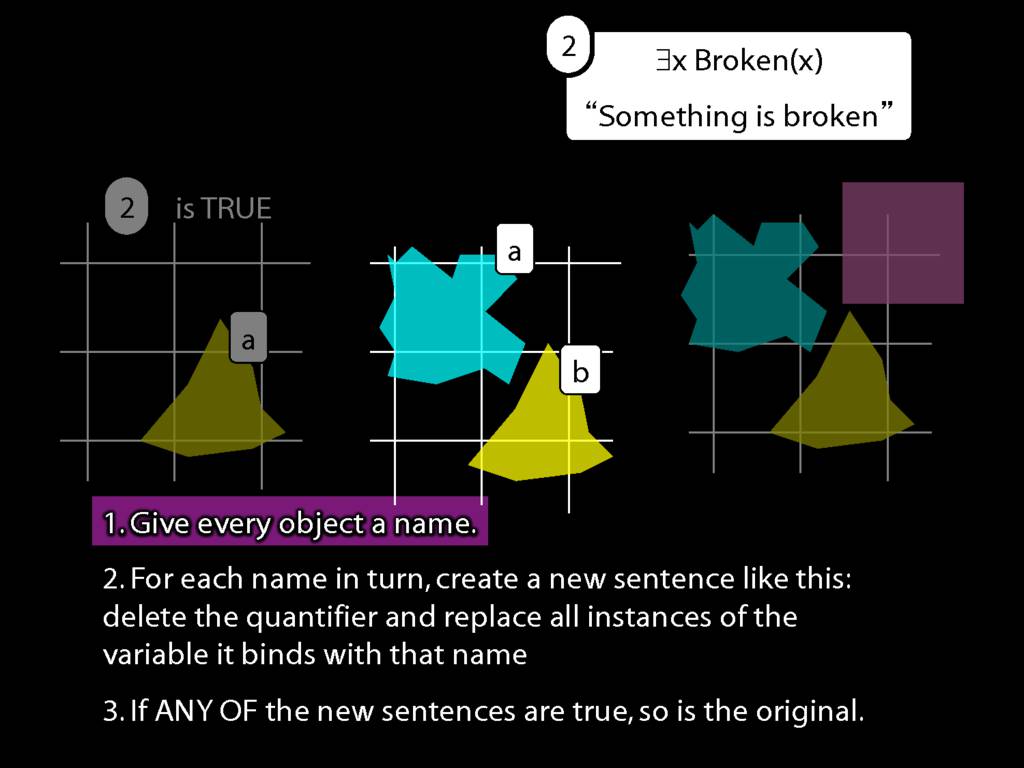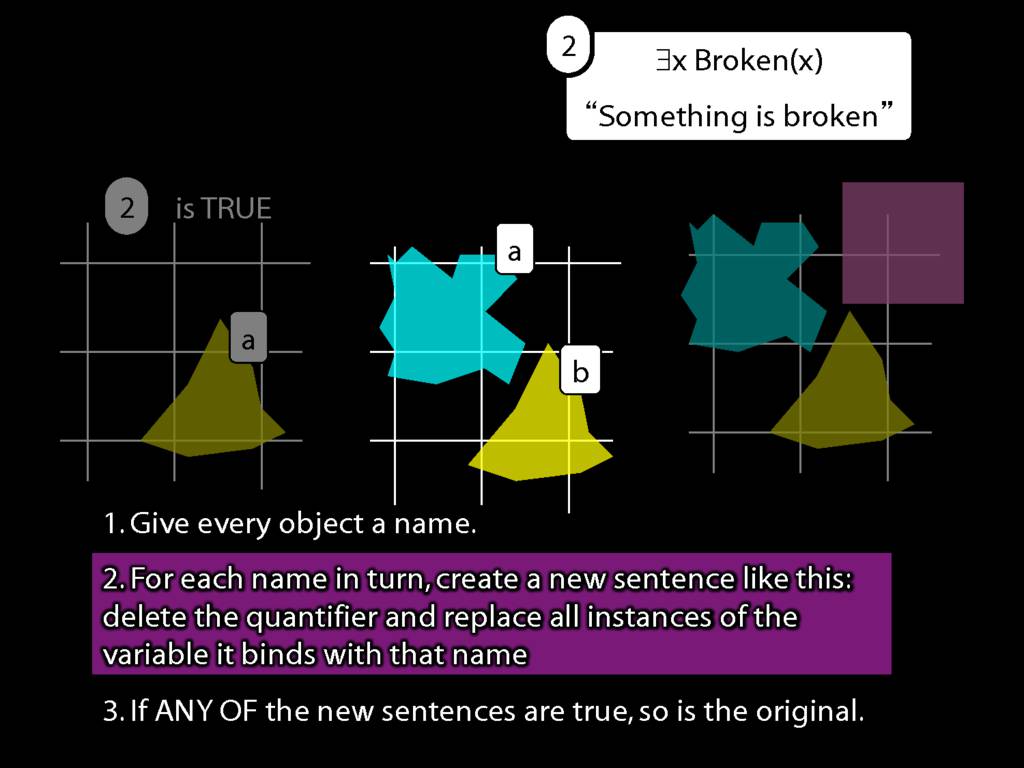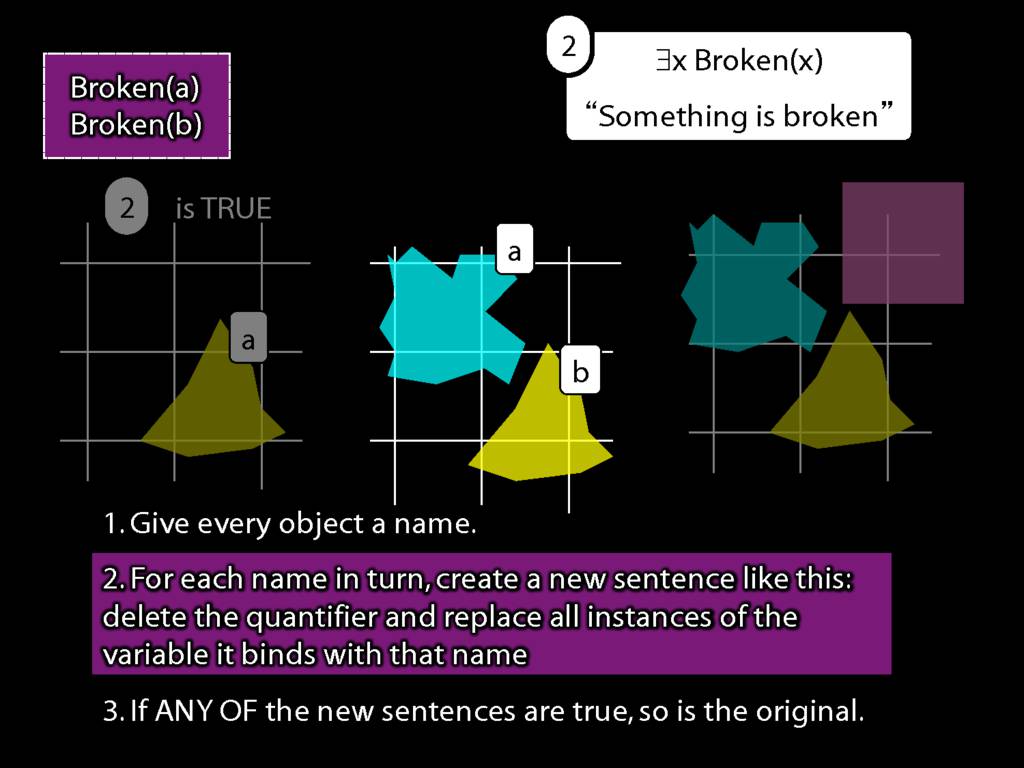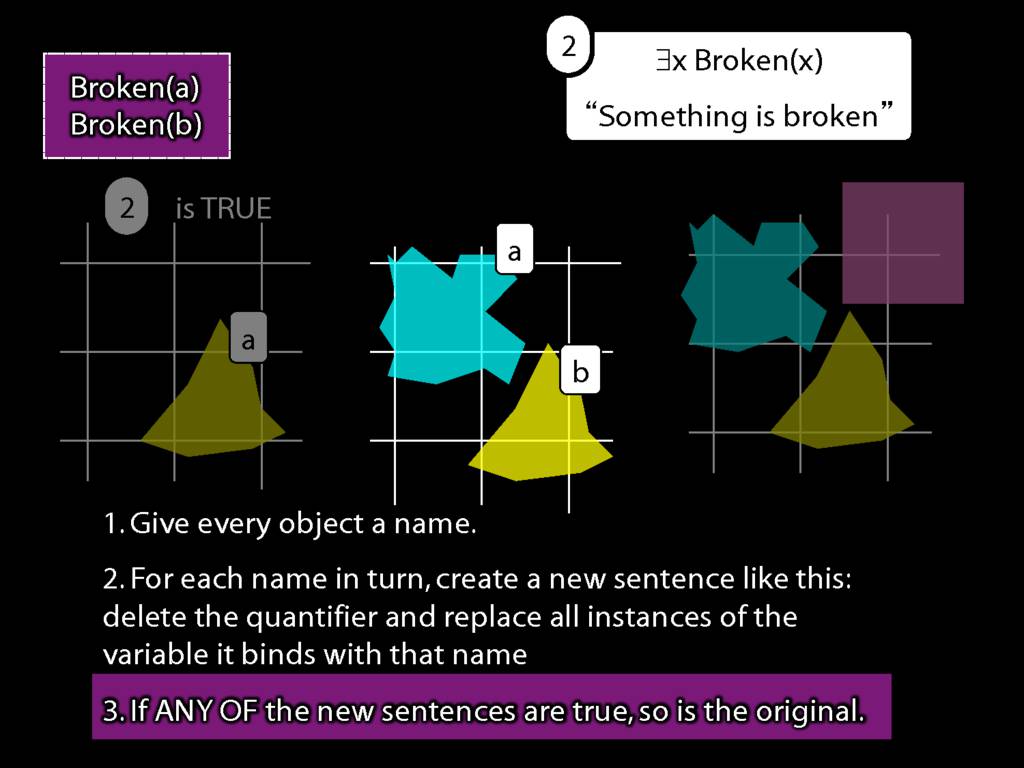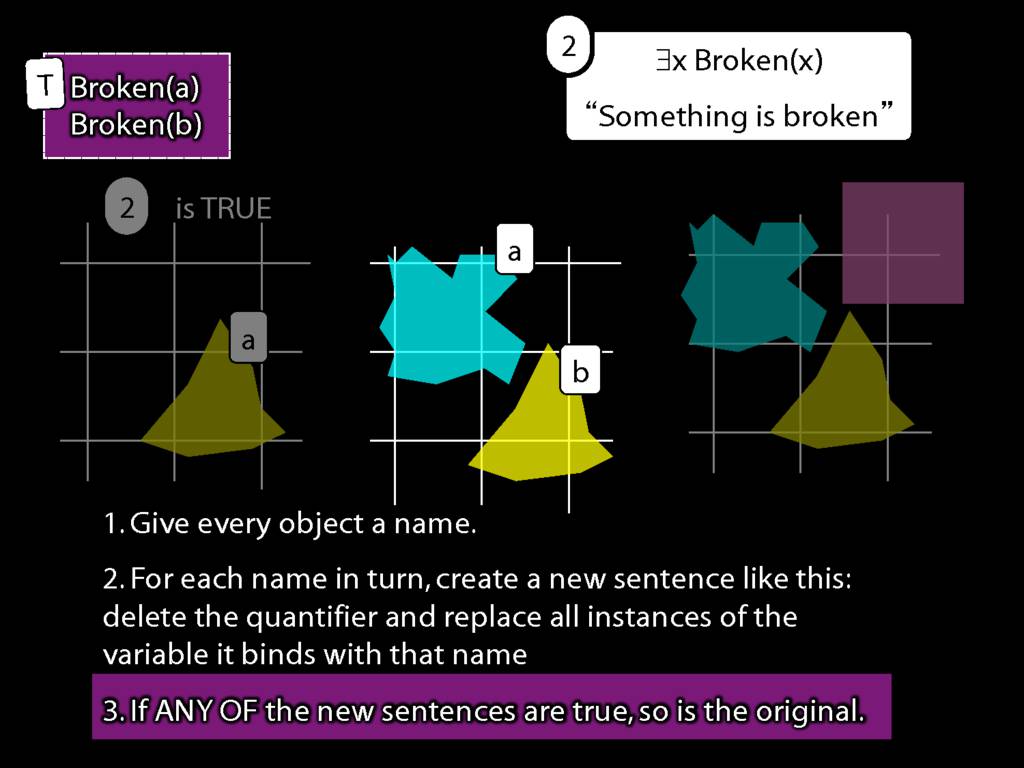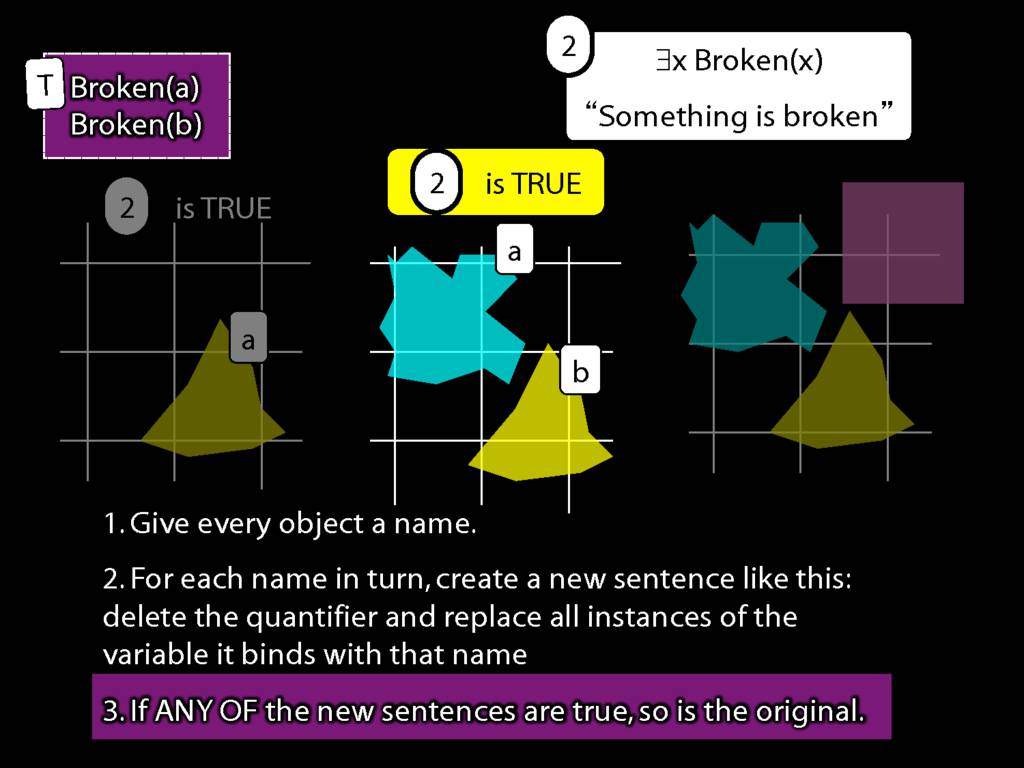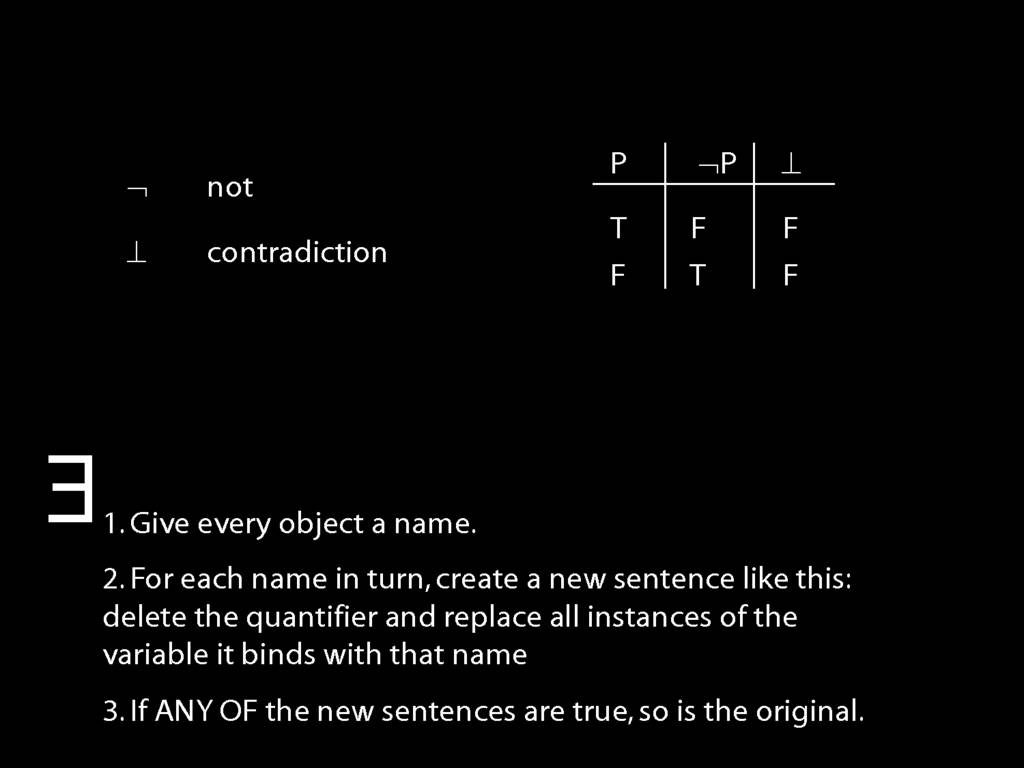Press the right key for the next slide (or swipe left)
also ...
Press the left key to go backwards (or swipe right)
Press n to toggle whether notes are shown (no equivalent if you don't have a keyboard)
Press m or double tap to see a menu of slides
What does ∃ mean?
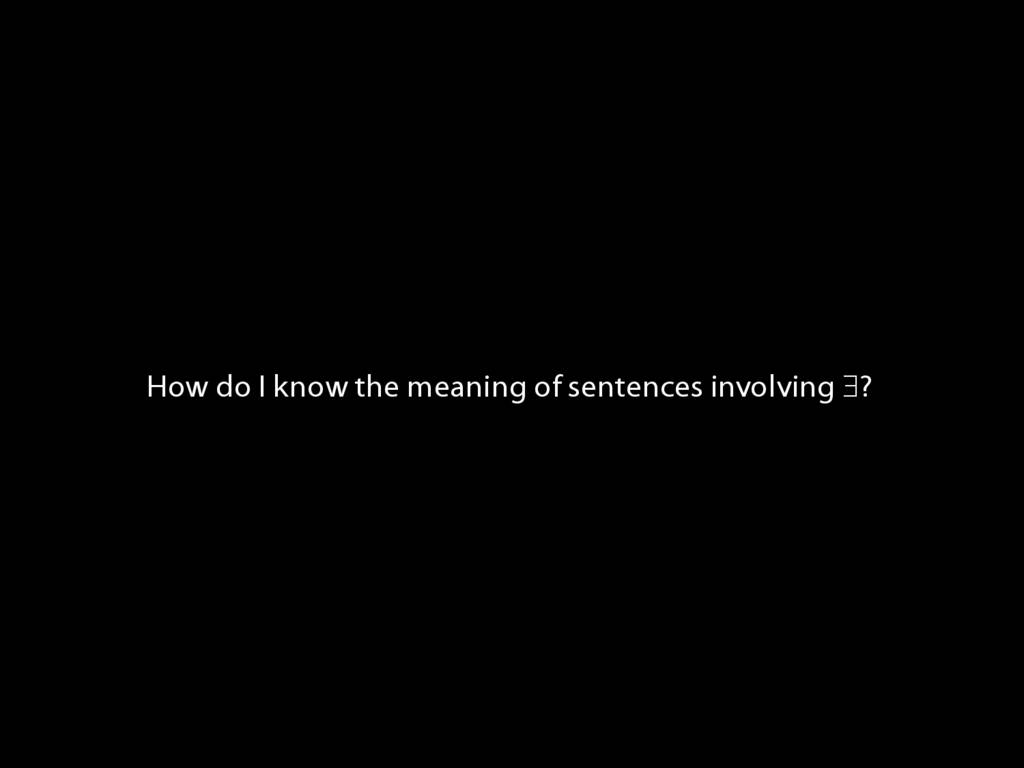
We give the meaning of ∃ by specifying what it takes for a sentence containing ∃ to be true:
\begin{enumerate}
\item Give every object a name.
\item For each name in turn, create a new sentence like this: delete the quantifier and replace all instances of the variable it binds with that name.
\item If ANY of the new sentences are true, so is the original sentence.
\end{enumerate}